We cancelled our August wedding and am now doing a July Friday night ceremony with immediate family. We have family who are wondering if we can live stream. We really wanna do this, but hiring a professional is not in the budget.
Any DIY recommendations?!
Post content has been hidden
To unblock this content, please click here
Related articles

Traditions
What is a Unity Candle Ceremony?
Make your wedding even more romantic by lighting your own eternal flame in front...

Traditions
What is a Sage Smudging Ceremony?
Want to make your wedding ceremony a touch more spiritual? Think about adding...

Vows & Readings
6 Tips for Choosing Your Wedding Ceremony Readings
Are you ready to start hunting for your wedding ceremony readings? We’ve got a...